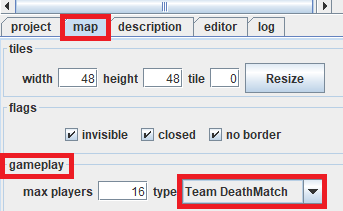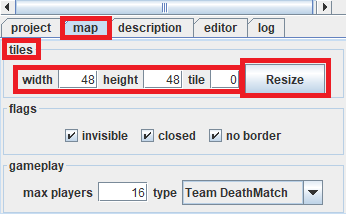WORK IN PROGRESS
For creating Maps to Slay.one, you will need to download the Map Editor tool, read included Terms of Use and make sure you agree with them, also read Readme which contains known issues and some manual.
Initial tips
Game Modes
The first step is to choose the Game Modes for your map. To do this, open your Map Editor and look at the bottom right, look for the map tab and below gameplay, the right select your game mode.
- Check good examples of other maps of the game mode you have chosen. Original ideas are welcome, you may not be accepted if it's too radical.
Size
To choose the size of the map, look for the map tab, below look for tiles and on the right choose the size you want.
- Don't make maps bigger than 128x128, don't make maps smaller than 48x48, smaller well designed map is better than huge one with randomly placed stuff.
Spawning points
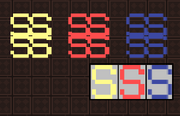
Don't place the spawning points so close to the enemy spawning point. Leave at least one block away at each spawning point
To choose the spawning points, you need to look up for the Custom or Simple tab, scroll a little down and you can see three S of three different colors. The red S marks the red team's spawn point. The blue S marks the blue team's spawn point. The S marks the player's spawn in normal deathmatch.
- Make sure that you place sufficient amount of player spawning points, about maximum player count.